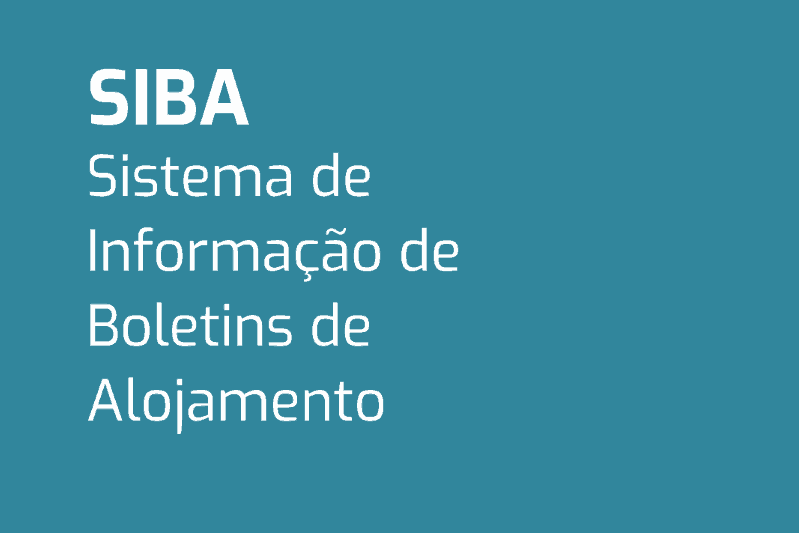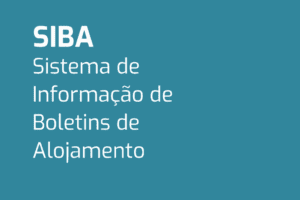If you’re an Alojamento Local manager in Portugal, ensuring the legality of your business is a top priority. One of the most significant legal obligations is registering with the SEF’s (Foreigners and Borders Service) SIBA system. In this article, we’ll guide you through the SIBA registration process, a vital step in managing local accommodations. Additionally, we’ll introduce you to our new tool, UpMarket’s SEFScan, designed to streamline your local accommodation management.
Step-by-Step Guide to Registering on SEF’s SIBA
- Visit https://siba.sef.pt/s/an/DadosIdentificacao.aspx
- Fill out the form with the requested information. Mandatory fields are marked with an asterisk (*).
- SIBA registration is legally required for all entities operating a local accommodation. Initially, you’ll need to identify the NIF (Tax Identification Number) of the entity managing the accommodation, which may or may not differ from the property owner.
- After identifying the NIF for SIBA registration, select the CAE – Economic Activity Code that fits your business. Under “Tipologia/Classificação”, consider the modality under which you registered your local accommodation and choose the corresponding option.
- Use the same “Nome da Unidade” you entered when registering your local accommodation with Turismo de Portugal. In the following field, indicate the Entity Manager’s name corresponding to the NIF identified at the beginning of the registration.
- For the local accommodation address, first enter the postal code, followed by the door number, floor, and any additional information, if applicable. Although “Fax” is marked as mandatory (*), it doesn’t need to be filled out, as the registration can be successfully submitted without this field.
- In the “Envio de boletins por (*)”, select “Web Service” to allow electronic transmission of Accommodation Bulletins through SEFScan.
- Click “Enviar” to complete your registration.
- After submission, you’ll receive an official email from SEF within 1 to 3 business days, confirming your registration and providing access credentials for communication with SEF.
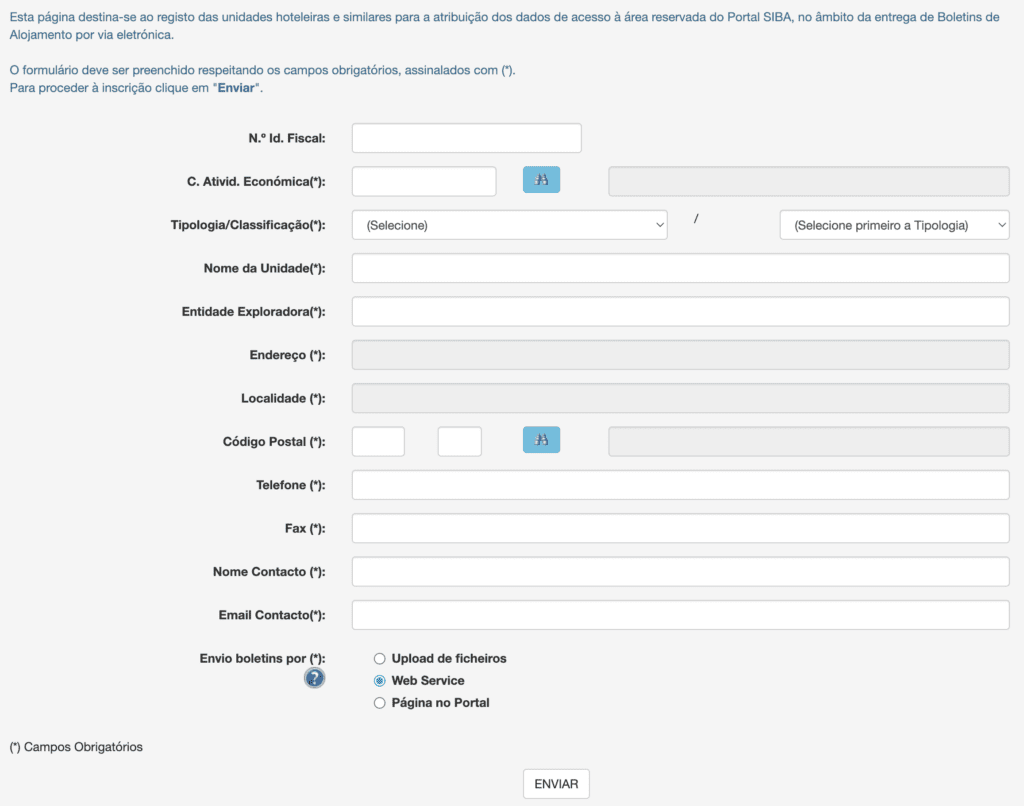
For Already Registered Users: Changing the Sending Method to Web Service
If you’re already registered on SIBA and are sending Accommodation Bulletins via file upload or directly through the portal, you should change the sending method to Web Service. To do this:
- Send an email to [email protected] requesting the change in your Accommodation Bulletins’ sending method.
- Use the following message:
Caros Srs. Venho por este modo solicitar a alteração da modalidade de comunicação dos meus hóspedes ao SEF para o método de envio por WEB SERVICE. Agradeço esta alteração para os seguintes alojamentos: - (NIF) Agradeço a atenção.
- Wait up to 24 hours to be notified of the change.
Using UpMarket’s SEFScan to Optimize Your Local Accommodation Management
SEFScan is an innovative service from UpMarket that simplifies and enhances local accommodation management. Its key features include:
- Automated Communication with Guests: SEFScan automatically sends requests and reminders to guests, freeing up hours of work each week.
- Efficient Guest Check-in with Scanning Capabilities: Guests can easily provide their details in about 10 seconds, boosting satisfaction by 60%.
- Guaranteed Security and Compliance: SEFScan strictly adheres to GDPR, uses end-to-end encryption to protect guest data security, and ensures full compliance with SEF, helping avoid fines.
- Real-time Notification: Stay updated with real-time information on each booking’s status. When registering on SIBA, ensure you select “Web Service” as your method for sending Accommodation Bulletins to fully utilize SEFScan’s capabilities.
Conclusion
Registering local accommodation in SEF’s SIBA system is a crucial step for local accommodation managers in Portugal. With UpMarket’s SEFScan’s help, this process can be simplified, allowing you to manage your local accommodation more efficiently. Don’t delay, register today to start reaping the benefits of UpMarket’s SEFScan and enhance your local accommodation management.