As a host, you’ve likely come across the term “iCAL” either in an email from us or on your UpMarket host dashboard. If you’re wondering what it is and how it can benefit you, you’re in the right place. This guide will demystify iCALs, explain how they integrate seamlessly with UpMarket, and highlight the significant advantages they offer.
iCALs and UpMarket: A Seamless Integration
In the hospitality industry, iCal, sometimes called ics, is used as a standard for storing reservation information. It is a way to sync booking calendars between OTA’s (i.e. Airbnb, Agoda, Booking.com, etc).
iCAL, short for Internet Calendar, is a universal format that allows you to share your property’s availability across multiple platforms in real-time. When integrated with UpMarket, it ensures that your bookings from platforms like Airbnb, Booking.com, and others reflect accurately on your UpMarket host dashboard. Every major booking platform offers an iCAL link for your property. This link is essentially a live calendar that other platforms can read. When a guest books a date on one platform, the iCAL updates to reflect this, ensuring all other platforms you’re connected to are in sync.
Using iCal on UpMarket is easy, free, and will save you a lot of time in the long run. Any calendar that has a .ics or .ical file format will be able to sync with UpMarket. Follow the steps below to Sync your calendar of choice with UpMarket.
Key Benefits of Syncing Your iCAL with UpMarket
- Unified Reservation Overview: See all your reservations from various platforms in one place – the UpMarket dashboard. No more juggling between different sites.
- Check-in Status at a Glance: Know instantly if your guests have submitted their details and if those details were communicated to the authorities, ensuring smooth check-ins every time.
- Automated Non-compliance Alerts: Stay informed and proactive. If guests haven’t provided their necessary details, UpMarket will send you timely alerts via email or WhatsApp 24 hours before check-in.
Integrating iCALs with UpMarket
Integrating your iCAL with UpMarket is a straightforward and swift process. You can effortlessly sync with any major platform or even with your private iCALs.
- Login to UpMarket: Start by accessing your UpMarket dashboard.
- Select Your Property: Navigate to the property you wish to sync with.
- Connect iCAL: Find and click on the “connect iCAL” option.
- Enter the iCAL link: Here, you’ll need to paste the iCAL link you’ve obtained from your booking platform.
- Verify the Link: Click “Validate Calendar”. UpMarket will access the link and inform you of the number of reservations found.
- Finalize the Integration: Click “save property” to complete the integration process.
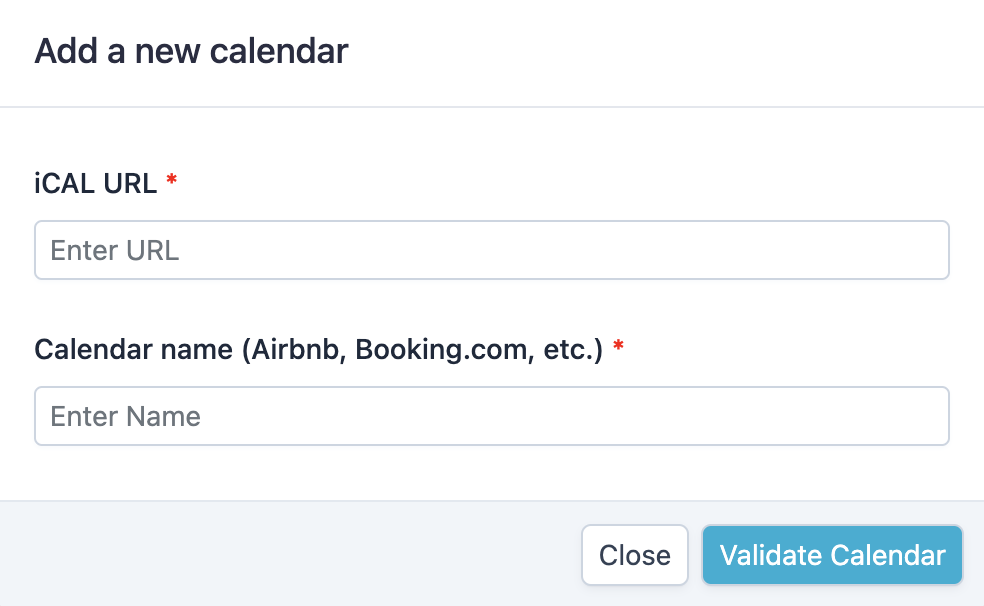
After completing this process, you’ll be able to view the connected calendar on your property overview page, along with its sync status.
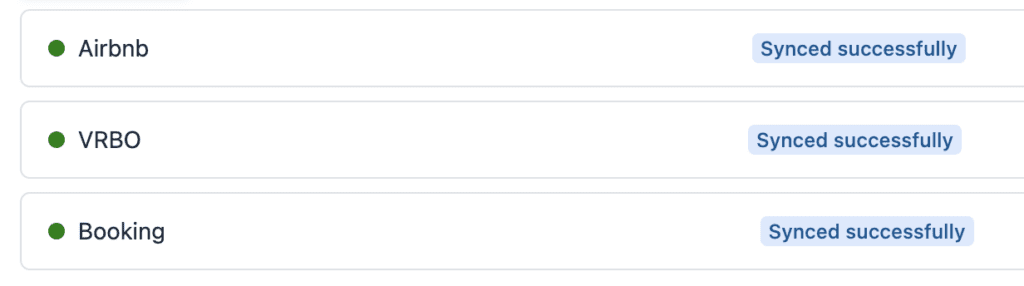
Find your Airbnb iCal calendar link
1. Go to the Airbnb host dashboard on a desktop computer or mobile device and connect to your account (this feature is not available using the Airbnb app).
2. Select the Calendar tab, and select the listing you want to sync.
3. Click the Availability tab on the right on the screen
4. Scroll down to the bottom of page and click on Connect to another website
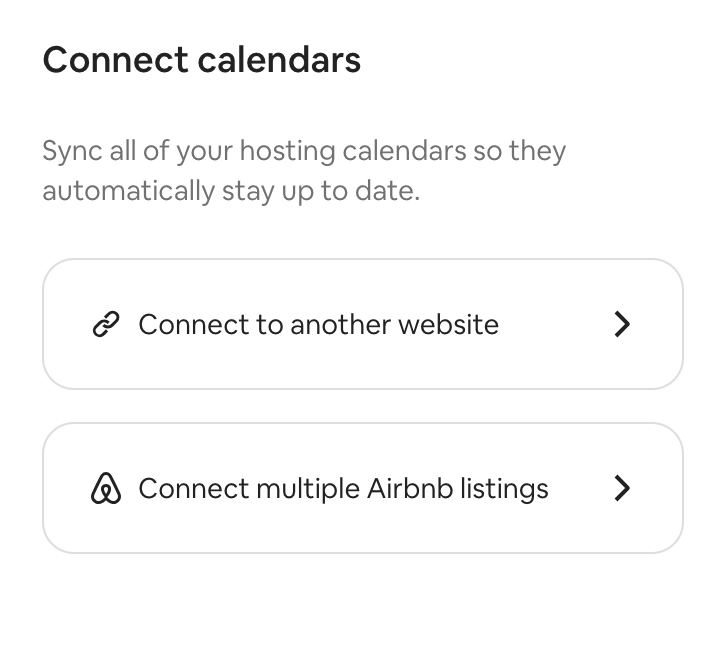
5. Click Copy to copy the address and paste it into the iCal URL area in UpMarket.
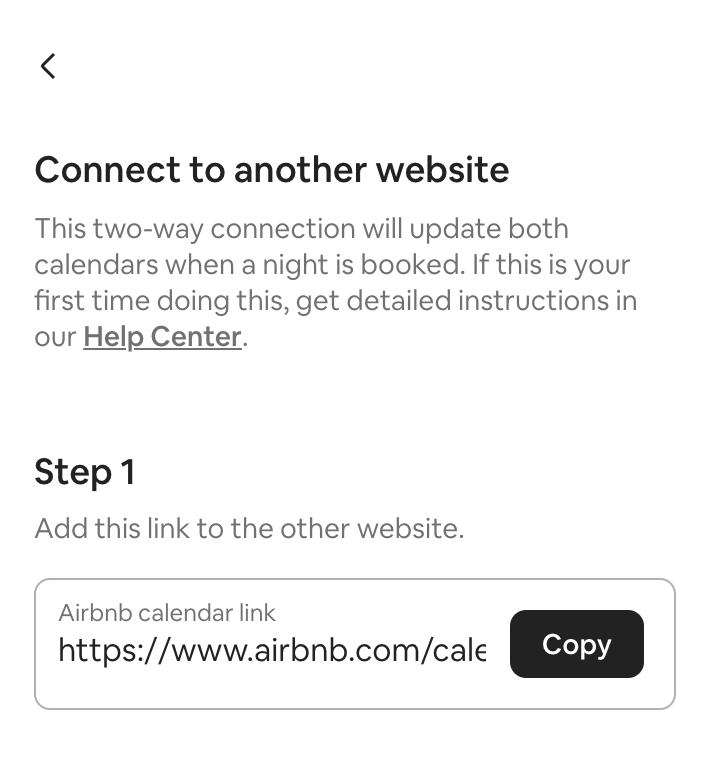
Find your Booking.com iCal calendar link
1. Log in to your host account on booking.com and click on your property. Then click on the Rates & Availability tab and select Sync calendars. This will take you to your calendar sync overview page.
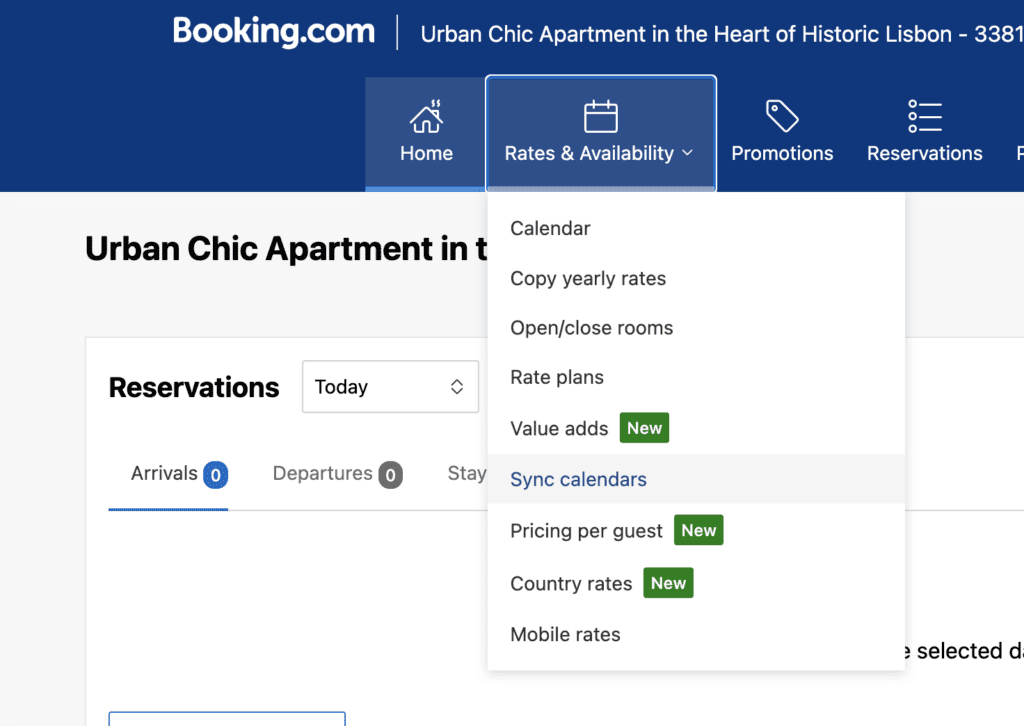
2. Click on Add calendar connection.

3. Scroll down and click on Skip this step.

4. In the pop-up that appears, give your connection a name and then click Export Calendar. Copy your booking.com calendar link, and paste it into the iCAL URL area in UpMarket.

For detailed information visit Booking.com.
Find your Vrbo iCal calendar link
Please note that you can only export your reservation calendar if your listing is live.
1. In your reservation calendar, click the Import/Export arrows icon
2. Click Export Calendar
3. Copy the URL and follow the instructions on your external calendar in order to import
For detailed information visit VRBO.
Conclusion
iCALs, when paired with UpMarket, offer hosts an unparalleled advantage in managing their properties. With real-time updates, a unified reservation overview, and timely alerts, you can ensure a smooth experience for both you and your guests. Embrace the future of efficient property hosting with UpMarket. Start your free trial with UpMarket now!
Need more help? Contact us


